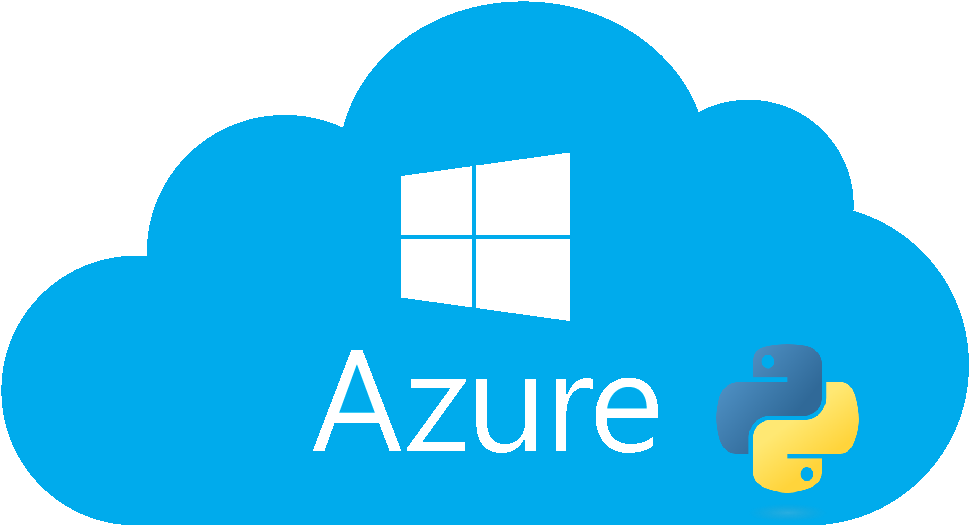
How to Connect Python to Azure: A Comprehensive Guide
Microsoft Azure is a powerful cloud computing platform that provides a wide range of services, including virtual machines, storage, databases, and more. If you're a Python developer looking to connect to Azure, you're in luck! The Azure SDK for Python makes it easy to integrate Azure services into Python applications. In this blog post, we'll cover everything you need to know about how to connect Python to Azure, from installing the Azure SDK for Python to managing Azure resources. So, let's get started!
Installing the Azure SDK for Python
To manage Microsoft Azure with Python, you'll want to use the Azure SDK for Python, which provides a set of libraries for accessing and managing various Azure services. The Azure SDK for Python is not a single package, but rather a collection of packages for each Azure service.
- Here's a list of some of the most commonly used Azure SDK packages for Python:
- azure-mgmt-compute: Provides a Python API for managing virtual machines in Azure.
- azure-mgmt-storage: Provides a Python API for managing storage accounts in Azure.
- azure-mgmt-resource: Provides a Python API for managing Azure resources, such as resource groups and virtual networks.
To install a package, you can use the pip install command. Here's an example of how to install the azure-mgmt-compute package, which provides a Python API for managing virtual machines in Azure:
pip install azure-mgmt-compute
If you need to install a different Azure service, you can use the corresponding package name. For example, to install the azure-mgmt-storage package, you can run:
pip install azure-mgmt-resource
Authenticating with Azure
After installing the Azure SDK for Python, you'll need to authenticate with Azure. There are two ways to authenticate with Azure: by using a service principal or by using managed identities for Azure resources.
A service principal is an application within Azure Active Directory that you can use to authenticate and authorize your Python application to access Azure resources. To use managed identities for Azure resources, you'll need to have an Azure Active Directory and an Azure resource with managed identities enabled.
To create a service principal, you'll need to have an Azure subscription and an Azure Active Directory.
You can obtain the Client ID, Secret, and Tenant ID of a Service Principal in the Azure portal. Here's how:
- Log in to the Azure portal.
- Navigate to the Azure Active Directory service.
- Select "App registrations" from the menu on the left.
- Click the "+ New registration" button to create a new application.
- Enter a name for your application and select the appropriate account type (either "Single tenant" or "Multi-tenant").
- Click the "Register" button to create the application.
- Once the application is created, copy the Application (client) ID, which is the Client ID.
- Navigate to the "Certificates & secrets" section and generate a new client secret by clicking the "+ New client secret" button.
- Enter a description for the secret and select an expiration time.
- Click the "Add" button to generate the secret. Copy the secret value, which is the Client Secret.
- To obtain the Tenant ID, navigate to the Azure Active Directory service and select "Properties" from the menu on the left. The Directory (tenant) ID is the Tenant ID.
Managing Azure Resources with Python
Once you have installed the Azure SDK for Python and authenticated with Azure, you're ready to start managing Azure resources with Python. The Azure SDK for Python provides client libraries for various Azure services, such as Azure Storage, Azure Cosmos DB, Azure Functions, and more. You can use these libraries to interact with Azure services, including creating, reading, updating, and deleting resources.
Here's an example of how to create a virtual machine in Azure using the Azure SDK for Python:
import traceback
from azure.common.credentials import ServicePrincipalCredentials
from azure.mgmt.compute import ComputeManagementClient
from azure.mgmt.resource import ResourceManagementClient
subscription_id = "your-subscription-id"
client_id = "your-client-id"
secret = "your-client-secret"
tenant = "your-tenant-id"
credentials = ServicePrincipalCredentials(
client_id=client_id,
secret=secret,
tenant=tenant
)
compute_client = ComputeManagementClient(credentials, subscription_id)
resource_client = ResourceManagementClient(credentials, subscription_id)
group_name = "test-group"
vm_name = "test-vm"
try:
# Create a resource group
resource_client.resource_groups.create_or_update(
group_name,
{"location": "eastus"}
)
# Create a virtual machine
async_vm_creation = compute_client.virtual_machines.create_or_update(
group_name,
vm_name,
{
"location": "eastus",
"hardware_profile": {
"vm_size": "Standard_D2s_v3"
},
"storage_profile": {
"image_reference": {
"publisher": "MicrosoftWindowsServer",
"offer": "WindowsServer",
"sku": "2019-Datacenter",
"version": "latest"
}
},
"os_profile": {
"computer_name": vm_name,
"admin_username": "azureuser",
"admin_password": "Azure123456!"
}
}
)
async_vm_creation.wait()
print("Virtual machine created.")
except Exception as e:
print("Error:")
print(traceback.format_exc())
In this example, the script first sets up the necessary credentials for authentication using a Service Principal, then creates a ComputeManagementClient and a ResourceManagementClient for managing compute resources and resource groups in Azure, respectively.
Next, the script creates a resource group and virtual machine in the resource group using the create_or_update method. In the event of an error, the script catches the exception and prints the traceback for debugging purposes.
This is just one example of what you can do with the Azure SDK for Python. You can also use the Azure SDK for Python to manage other Azure resources, such as storage accounts, databases, and more.
Conclusion
In this blog post, we have explored how to connect Python to Azure using the Azure SDK for Python.
We have seen how to install the Azure SDK for Python, authenticate with Azure, and manage Azure resources using Python. By leveraging the Azure SDK for Python, you can easily integrate Azure services into your Python applications and automate tasks, such as creating, updating, and deleting resources.
Whether you're a seasoned Azure user or just getting started, I hope this blog post has been helpful in showing you how to connect Python to Azure. Happy coding!
Category: Generic or
Recent Posts
- Microsoft Azure WAF: Features, Benefits
- Components of an IoT solution
- Introduction to Azure IoT
- How to Connect Python to Azure
- Conditional Access Policy for Global Administrators
- Microsoft Azure Storage introduction
- Microsoft Azure Networking introduction
- Introduction of Databases on Microsoft Azure
- Microsoft Azure Compute introduction
- Microsoft Azure Cloud introduction